…Or at least it was four years ago
As my high school career is coming to an end, I’ve done a lot of reflecting on grades, sports, friends, and all of my experiences. Over the past four years I’ve had my ups and downs, but through those, I’ve learned a lot. There aren’t a lot of things that I think back on and wish I could change or redo, but one thing would be the ways I used my iPad in school. iPads can make or break a student. Many critics say that using technology in school, specifically iPads, are a huge distraction to students in school. This, however, is  not true. It’s not the iPads that are distracting the students from their school work, it’s the students that are distracting themselves with their iPads. It’s like saying that guns kill people; guns don’t pull their own triggers, people do. The way that students decide to use their electronic devices in school determines how their grades are impacted. Take it from me: a senior in high school who could have been top of her class had she not distracted herself with an iPad throughout high school.
not true. It’s not the iPads that are distracting the students from their school work, it’s the students that are distracting themselves with their iPads. It’s like saying that guns kill people; guns don’t pull their own triggers, people do. The way that students decide to use their electronic devices in school determines how their grades are impacted. Take it from me: a senior in high school who could have been top of her class had she not distracted herself with an iPad throughout high school.
Freshman Year
What’s cooler than going into your freshman year of high school with a new iPad? At the time, there really wasn’t anything. I had been warned by older peers that iPads could be distracting and to not download games because all I’d do is play them during class. Of course, being a know-it-all, I ignored them. I had gotten straight A’s in middle school, so  high school wouldn’t be any different, right? Wrong. freshman year is definitely the most confusing year of anyone’s life. A new school, new classes, new people, new sports, and now on top of that, a new device. I thought it was all great, until my test grades started coming back. I went from an A+ student to a C+ student in the span of 6 months. Granted, I was in way over my head with all of the honors classes I was taking, but it wasn’t anything at the time that I couldn’t handle. The first few months of ninth grade were a struggle for everyone, but after the first quarter, everyone seemed to buckle down. That was my problem: I couldn’t buckle down. There were times where I would attempt to pay attention by leaving my iPad in my backpack, but as soon as I realized I didn’t have a clue what was going on, I would get bored and grab my iPad out of my bag. It was my escape from the frustration of not understanding anything my teachers were saying. Although I’m making it sound like I failed every class my freshman year, I didn’t. I was able to get myself together in a few of my easier classes, but the rest were pretty hopeless. After a year of horrible grades and a sinking self-esteem, I decided I needed to make some changes.
high school wouldn’t be any different, right? Wrong. freshman year is definitely the most confusing year of anyone’s life. A new school, new classes, new people, new sports, and now on top of that, a new device. I thought it was all great, until my test grades started coming back. I went from an A+ student to a C+ student in the span of 6 months. Granted, I was in way over my head with all of the honors classes I was taking, but it wasn’t anything at the time that I couldn’t handle. The first few months of ninth grade were a struggle for everyone, but after the first quarter, everyone seemed to buckle down. That was my problem: I couldn’t buckle down. There were times where I would attempt to pay attention by leaving my iPad in my backpack, but as soon as I realized I didn’t have a clue what was going on, I would get bored and grab my iPad out of my bag. It was my escape from the frustration of not understanding anything my teachers were saying. Although I’m making it sound like I failed every class my freshman year, I didn’t. I was able to get myself together in a few of my easier classes, but the rest were pretty hopeless. After a year of horrible grades and a sinking self-esteem, I decided I needed to make some changes.
Sophomore Year
You know how they say you can only go up after you’ve hit rock bottom? Well, I’d have to agree with that. This year, there were no more excuses for me. I addressed my distraction by deleting all of my non-school apps and disabling my iMessage. By ridding myself of possible distractions, I felt much more prepared for the school year. There was a  significant improvement in my grades. I’m not one to brag, but my grades were so outstanding that my GPA went up by a significant amount and my report cards filled my parent’s eyes with tears of joy. Not only did my grades boost, but my confidence did too. I received two awards that year: the coach’s award for my junior varsity volleyball team, and the “Miss Synergy Award” from my dance studio which is an award given out to the dancer who is in excellent academic standings, involved in extracurricular activities other than dance, and is an asset to their community through organizations and charity work.
significant improvement in my grades. I’m not one to brag, but my grades were so outstanding that my GPA went up by a significant amount and my report cards filled my parent’s eyes with tears of joy. Not only did my grades boost, but my confidence did too. I received two awards that year: the coach’s award for my junior varsity volleyball team, and the “Miss Synergy Award” from my dance studio which is an award given out to the dancer who is in excellent academic standings, involved in extracurricular activities other than dance, and is an asset to their community through organizations and charity work.
Getting good grades was something I identified myself by and helped me thrive. Obviously my grades were not perfect, but they were remarkably better than they had been the year before. Because I was doing so well in my classes, my teachers all recommended that I take higher level classes my junior year, which I did. I figured that because I had such great teachers sophomore year that the issue really wasn’t me, it was the teachers I had Freshman year (mind you, this was my sophomoric mentality and philosophy at the time). Therefore, I decided I could handle having apps like Twitter and Instagram on my iPad during the school year, and began my junior year.
Junior Year
I had been warned that junior year is the hardest year in high school, but I thought that was only academically speaking. If I had to pick a least favorite year of high school, it would be junior year without a doubt. Everything that could have gone wrong that year did  go wrong. One thing happened after another and I couldn’t catch a break. I crawled back into my hole that I had created freshman year. I was having troubles with sports, friends, and family.
go wrong. One thing happened after another and I couldn’t catch a break. I crawled back into my hole that I had created freshman year. I was having troubles with sports, friends, and family.
One of the toughest things I endured was my Papa being diagnosed with cancer, again. Although we had been through this before because the previous year he had fought esophageal cancer and won, this time it was terminal. The short time frame he had left gave me high anxiety because I was so nervous that something would happen while I was at school, dance, volleyball, etc. I was constantly checking my phone and getting updates from family members to make sure that he was still okay. I was even close to backing out of my exchange trip to Spain because I didn’t want to miss anything. My papa ended up passing away early January, so I took some time off of school to help make arrangements. When I got back to school, I was very lost. My teachers had tried to help by sending notes, but to me it was like reading hieroglyphics. I tried to hide my confusion by sitting on my iPad and pretending I was fully engaged in class, but that didn’t help me at all.
Just when I finally had caught up, I was on an airplane going to Spain. I was in Spain for two weeks on an exchange trip through school. I had gone around to collect work from my teachers before I left, but they all told me to just keep up with the work they posted online during the time I was there. That would have been great, had I had wifi most of the time. The times that I had wifi I was going to bed or on the phone with family and friends. When I got home, I had three days to get all of my work done. Obviously I got it done, but I didn’t understand any of it. I either got help from friends or googled the answers. I dug myself into a hole so deep that there was no way of getting out. It actually felt like I was drowning in work. My problem was that I sat in class, not knowing what was going on, so I didn’t pay attention and it got even worse. I hid behind an iPad screen every single day in hopes that one day I would magically understand everything my teachers were saying and get straight A’s. I finished junior year with mediocre grades and lots of frustration. I finally opened up to my mom and told her that I wanted to be tested for ADHD.
Senior Year
At the beginning of senior year, I went to a neurologist at Boston  Children’s Hospital in Lexington who specializes in ADHD. After a few tests and lots of questions, she diagnosed me with Inattentive Type ADHD. This made perfect sense, seeing as some of the major symptoms are “easily distracted” and “troubles keeping on task and paying attention”. I told her about my iPad misuses over the years and she agreed that iPads are very distracting, but particularly for me with this condition. I was put on medications, deleted all games off of my iPads, and solved all of my problems.
Children’s Hospital in Lexington who specializes in ADHD. After a few tests and lots of questions, she diagnosed me with Inattentive Type ADHD. This made perfect sense, seeing as some of the major symptoms are “easily distracted” and “troubles keeping on task and paying attention”. I told her about my iPad misuses over the years and she agreed that iPads are very distracting, but particularly for me with this condition. I was put on medications, deleted all games off of my iPads, and solved all of my problems.
I’m now in my fourth quarter of senior year, and have made honor roll all three quarters so far. My grades are the highest they’ve ever been, and I’ve been accepted to all six schools I’ve applied to. I was also recently accepted into the Honors Program and Salve Regina University, which is where I’ll be attending school in the Fall. Now, just because I went through high school undiagnosed doesn’t mean that’s the reason I struggled in school, I struggled because I distracted myself with resources that were meant to help me succeed. With age and maturity, I have learned how to use iPads for educational purposes and it has reflected through my success this past year. My advice to all Burlington High School students, current and incoming: iPads are given to you for one reason, and that is to excel your learning. You are allowed to use them to your advantage or disadvantage, but that’s up to you. Poor grades are a result of your work ethic, not anybody else’s. If you use iPads the way they are intended to be used, I can guarantee you will exceed your potential at
BHS. And to all of the parents concerned over the use of iPads at BHS: the only thing you have to be concerned about is how your child utilizes their new tool. Although they are free to download games and social media apps, encourage them not to. Like I said before, it’s not the iPad that’s distracting the student, it’s the student that is distracting the student.

 mode that changes the colors on your screen from bright to warm, so that falling asleep is much easier. Parents seem to always complain about their children not getting enough sleep because the brightness of their screen keeps them awake, so Apple has accepted the challenge and made technology usage before bed something that all can appreciate. Another improvement that they’ve made is that they now have an option for users to set passwords for their notes, so that their personal information is safe in their phone. They’ve also personalized the news app with a “for you” section, which features articles that are similar to previously read articles. Lastly, they have created a feature called Apple Classroom. This new feature is heavily integrating technology use in classrooms. With this system, teachers can send assignments out to their different classes and receive student’s assignments just as easily. This feature
mode that changes the colors on your screen from bright to warm, so that falling asleep is much easier. Parents seem to always complain about their children not getting enough sleep because the brightness of their screen keeps them awake, so Apple has accepted the challenge and made technology usage before bed something that all can appreciate. Another improvement that they’ve made is that they now have an option for users to set passwords for their notes, so that their personal information is safe in their phone. They’ve also personalized the news app with a “for you” section, which features articles that are similar to previously read articles. Lastly, they have created a feature called Apple Classroom. This new feature is heavily integrating technology use in classrooms. With this system, teachers can send assignments out to their different classes and receive student’s assignments just as easily. This feature  specifically targets classrooms with shared iPads because students are logged out of their classroom when the teacher marks that the class is over, so student do not have to worry about other students being on their account. Lastly, Apple Classroom is a helpful tool for teachers because they can put students into
specifically targets classrooms with shared iPads because students are logged out of their classroom when the teacher marks that the class is over, so student do not have to worry about other students being on their account. Lastly, Apple Classroom is a helpful tool for teachers because they can put students into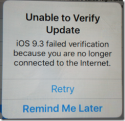 update was unable to be verified because they are not connected to the wifi, yet their iPad or iPhone says that they have a full signal. Some users don’t even have the option of updating because their device says that it’s up to date. This has been a major disappointment to many Apple consumers, seeing as software updates are meant to improve devices and having the newest software means having a better-phone. If you think this is a problem, things get worse.
update was unable to be verified because they are not connected to the wifi, yet their iPad or iPhone says that they have a full signal. Some users don’t even have the option of updating because their device says that it’s up to date. This has been a major disappointment to many Apple consumers, seeing as software updates are meant to improve devices and having the newest software means having a better-phone. If you think this is a problem, things get worse.
 move their cars and are subject to detention, this does not seem to be enough. If anything, the parking situation is only getting worse. To ease these tensions, my classmates and I want to develop a plan to make sure everyone has a parking spot and they are parking in the right area.
move their cars and are subject to detention, this does not seem to be enough. If anything, the parking situation is only getting worse. To ease these tensions, my classmates and I want to develop a plan to make sure everyone has a parking spot and they are parking in the right area.
 communication. This app allows students to post their work in a private classroom for their teachers and parents to see. Also, parents and teachers can contact each other through a private messaging feature in the app. Being an athlete, I feel as though this app is not only useful for teachers, but for coaches, too. Coaches can use Seesaw to send the team and their parents information, instead of sending mass emails or papers home. My goal was to encourage teachers to use this app because I personally think it is a great way for teachers to make sure their students are fully engaged in their learning and to inform parents if they are not. Sometimes the use of technology in a distracting way can create a distant classroom environment because kids aren’t paying attention, but this app ensures that they will. To spread the knowledge of this app, Ms. Scheffer, Mr. Larkin, and the BHS Help Desk all tweeted a link to my article. Hopefully, my article was read by teachers and this will help them innovate their classroom.
communication. This app allows students to post their work in a private classroom for their teachers and parents to see. Also, parents and teachers can contact each other through a private messaging feature in the app. Being an athlete, I feel as though this app is not only useful for teachers, but for coaches, too. Coaches can use Seesaw to send the team and their parents information, instead of sending mass emails or papers home. My goal was to encourage teachers to use this app because I personally think it is a great way for teachers to make sure their students are fully engaged in their learning and to inform parents if they are not. Sometimes the use of technology in a distracting way can create a distant classroom environment because kids aren’t paying attention, but this app ensures that they will. To spread the knowledge of this app, Ms. Scheffer, Mr. Larkin, and the BHS Help Desk all tweeted a link to my article. Hopefully, my article was read by teachers and this will help them innovate their classroom. were eager to learn about what we do here. We informed them that this is a credited class and we get graded for all of the assignments that we do. They were curious as to what we do when there aren’t any students or faculty members needing our help, and we told them about our app reviews, independent learning endeavor, weekly reflections, and the different assignment Ms. Scheffer gives us. Then, they were interested in seeing our blogs, and we were happy to show them. Our visitors were very impressed by not only our main BHS Help Desk blog, but our individual blogs, too. Ms. Scheffer also showed them the Maker Studio, which is an office next to the Help Desk where we can physically create things with the 3D printer and other tools. After that, they were off to explore the rest of the school. It was a very eye opening experience for me. Obviously, I knew how impressive our amount of technology integration in education was, but I did not realize the magnitude of it. This group of people traveled 6,150 miles just to observe how students in Burlington High School use technology in their classes. To me, that is just astonishing. It made me feel proud to not only be a student of such an impactful school, but to be part of our admirable tech team.
were eager to learn about what we do here. We informed them that this is a credited class and we get graded for all of the assignments that we do. They were curious as to what we do when there aren’t any students or faculty members needing our help, and we told them about our app reviews, independent learning endeavor, weekly reflections, and the different assignment Ms. Scheffer gives us. Then, they were interested in seeing our blogs, and we were happy to show them. Our visitors were very impressed by not only our main BHS Help Desk blog, but our individual blogs, too. Ms. Scheffer also showed them the Maker Studio, which is an office next to the Help Desk where we can physically create things with the 3D printer and other tools. After that, they were off to explore the rest of the school. It was a very eye opening experience for me. Obviously, I knew how impressive our amount of technology integration in education was, but I did not realize the magnitude of it. This group of people traveled 6,150 miles just to observe how students in Burlington High School use technology in their classes. To me, that is just astonishing. It made me feel proud to not only be a student of such an impactful school, but to be part of our admirable tech team. leading up to the chat, I scheduled my tweets ahead of time using Tweetdeck because I was not available to tweet live at those hours. As a group, us students collaborated and thought of questions for the chat. After each question, we answered and scheduled our tweets for the accurate times. After the chat, I scrolled through the archive and was very impressed by how many people were part of our chat and the feedback I got from my answers. This was my first time being part of a Twitter chat, and I thought it was very cool to be able to interact with tech team members from other schools and districts. Overall, this was a great experience and I am very thankful to have opportunities like this because of Help Desk.
leading up to the chat, I scheduled my tweets ahead of time using Tweetdeck because I was not available to tweet live at those hours. As a group, us students collaborated and thought of questions for the chat. After each question, we answered and scheduled our tweets for the accurate times. After the chat, I scrolled through the archive and was very impressed by how many people were part of our chat and the feedback I got from my answers. This was my first time being part of a Twitter chat, and I thought it was very cool to be able to interact with tech team members from other schools and districts. Overall, this was a great experience and I am very thankful to have opportunities like this because of Help Desk. 
 with their organization and time management skills. Seesaw is easily accessible and can be organized quickly and efficiently. One of the drawbacks of students having iPads/the internet for learning is that distractions can become an issue. Instead of utilizing the advantages that come along with having an educational iPad, students sometimes play games, use social media, or text their friends, which can create a distant atmosphere between teachers and students. This app creates a more interactive environment for classrooms, especially those with 1-1 programs, like Burlington High School. Seesaw also has an app specifically designed for parents, so that they are more involved with their child’s education and progress.
with their organization and time management skills. Seesaw is easily accessible and can be organized quickly and efficiently. One of the drawbacks of students having iPads/the internet for learning is that distractions can become an issue. Instead of utilizing the advantages that come along with having an educational iPad, students sometimes play games, use social media, or text their friends, which can create a distant atmosphere between teachers and students. This app creates a more interactive environment for classrooms, especially those with 1-1 programs, like Burlington High School. Seesaw also has an app specifically designed for parents, so that they are more involved with their child’s education and progress.
